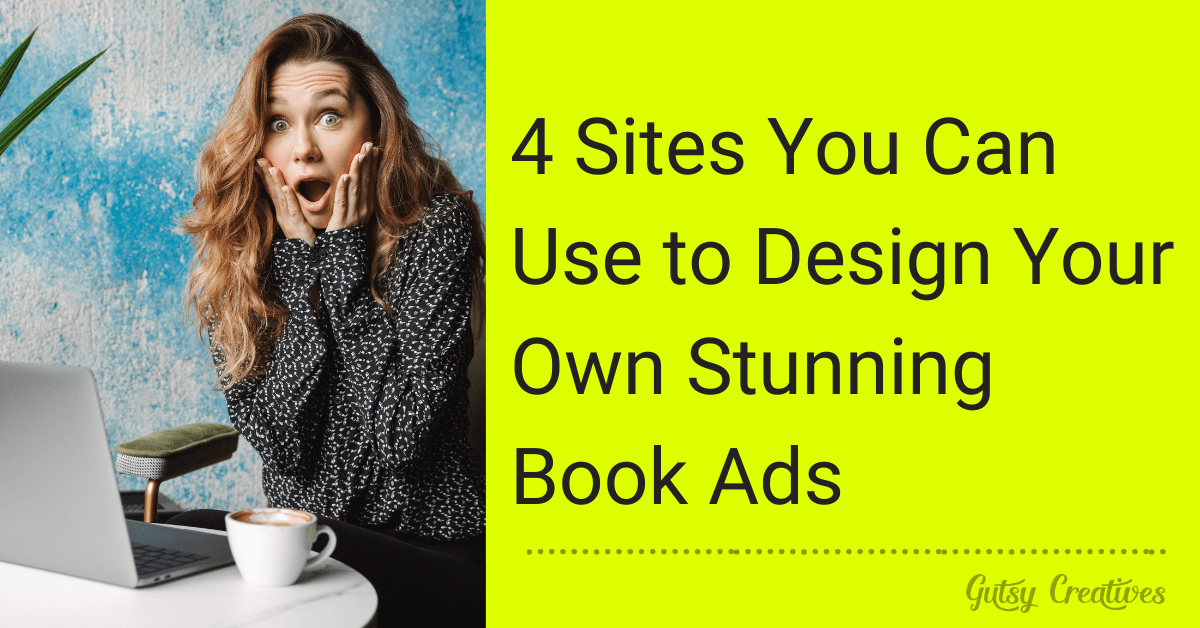

What most writers believe is that, once the book is written and edited and finalized for publication, their work is done — when, in fact, the hardest part of the entire process is just beginning. Especially if you’re a self-published author, handling the daunting responsibility of promoting your own book.
Creating staggering book ads and posters for your upcoming release can indeed be challenging, especially if you have no prior experience in graphic designing, or have no means of hiring a professional graphic designer if you’re working under a low budget.
And that’s why this list exists — to help you create your own stunning book ads and posters with minimal expense!
01. Canva
Canva, in the last few years, has taken the world by storm with its unique and easily accessible features. It has transformed the world of graphic designing—graphic designing is no longer limited just to experts in the field. With over $30 million users and $6 billion valuation, it is easily one of the most popular graphic design software.
Pros:
- Very easy to use once you get familiar with how it works. There’s a quick video tutorial in Canva that would introduce you to its unique features.
- Automatically saves all your designs. You can also save and export your finished designs as high-quality images (or even as a PDF), and publish directly or schedule publish to your social media accounts.
- Thousands of pre-made designs and templates. You can easily drag and drop elements to suit your needs. There’s also a collection of amazing fonts and color palettes.
- Photo effects for easy image editing.
Cons:
- The mobile version is a little tricky to use, and has crashing issues and can get a little slow.
- Resizing a canvas is only for Pro and Enterprise version users, and is unavailable for Free users. It could get messy if you’ve already started working on your design and then later realized you wanted to change the canvas size.
Pricing:
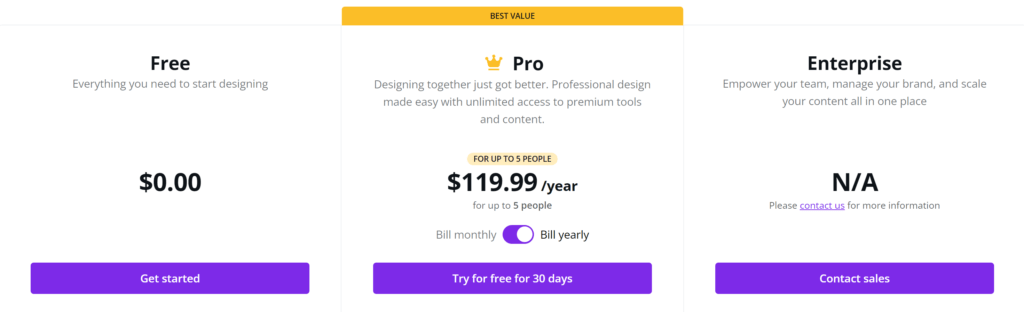
02. RelayThat
RelayThat, similar to Canva, is a design application that has pre-made templates that makes it easier to create your own stunning visuals.
Pros:
- Pre-built templates for each ad format (about 2000+ layouts).
- The Resize and Remix feature makes it easy to resize design layouts, and generates thousands of image variations for every network.
- Can create brand assets (color, log, etc.) for companies, therefore works smoothly with workplaces.
- Has an automatic Headline Generator, which suggests headlines for your designs if you’re stuck.
Cons:
- Re-positioning graphics is quite limited. Some formatting, too, is limited (cannot bold or italicize a certain part of text only, cannot change line spacing, height, etc.).
- Cannot export completed designs as PDF and is limited to image formats (JPG/PNG).
- Has only a free trial, no free version.
Pricing:
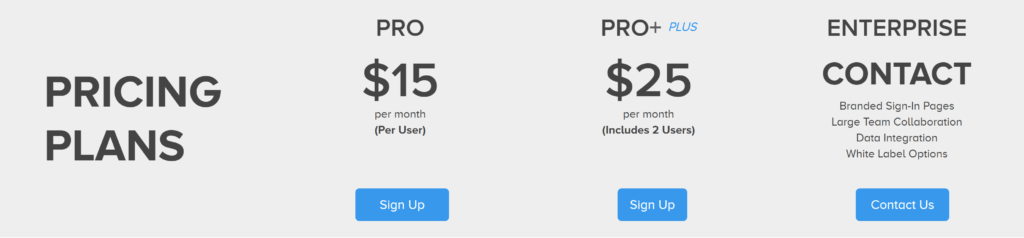
03. PicMonkey
PicMonkey, launched in 2012 and now with nearly 25 million monthly users from over 200 countries, is an online photo editing and design software that offers graphic design and photo editing tools, and numerous templates for posters, invitations, cards, etc.
Pros:
- Has a large selection of creative templates, graphics and fonts available for use.
- Can upload multiple images at once, and can also upload images from a variety of different sources.
- Constant updates with new features and template designs.
- Supports autosave for cloud storage devices.
Cons:
- Doesn’t have an option to resize the design for other sites.
- Cannot add multiple pages to your design. You have to make each design separately.
- The site can be used for free, but requires subscription when downloading finished designs.
Pricing:
04. Adobe Photoshop
Adobe Photoshop is the go-to for most experts in graphic designing—in fact, according to their official website, over 90% of creative professionals across the world use Photoshop for image editing. Founded in 1982 and currently employing over 24,000 employees worldwide, Adobe Photoshop is easily one of the oldest, largest, and most efficient design software available.
Pros:
- The best site for editing photos, includes color correcting, cropping/straightening, compositing, masking (removing a background), etc.
- Pre-built templates with measured sizes to suit a variety of platforms.
- Supports layered images, helping users edit specific portions of images without damaging the original.
Cons:
- Photoshop is a specialized tool so users need to have some prior experience in graphic designing (the interface can be a little confusing for beginners).
- Expensive compared to other graphic design tools, so it’s usually preferred by big organizations and businesses instead of individuals.
- Both the Photoshop software and Photoshopped images consume a lot of space.
Pricing:
While each of the above listed graphic design tools has its own unique features, it is entirely up to you to try them out and pick what works best for you. Comment below and let us know what your favorite is!
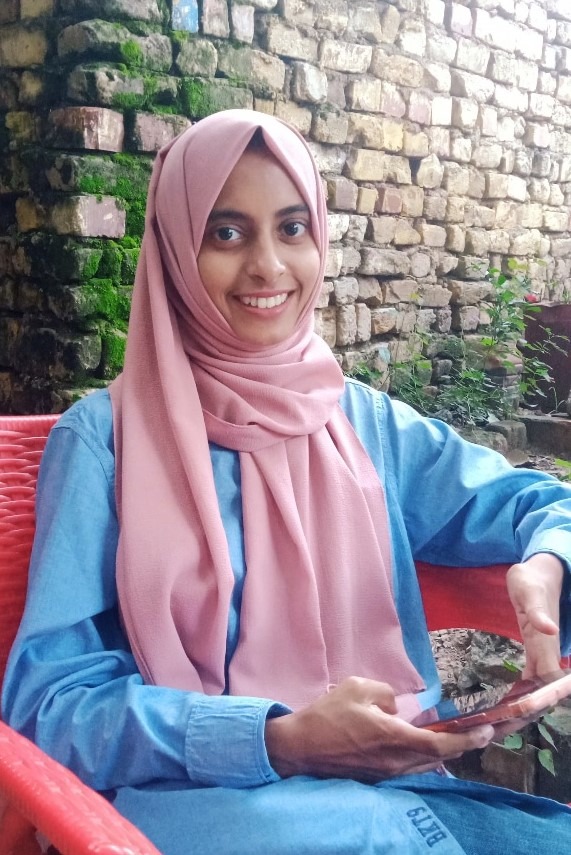
Sharika Hafeez
Sharika Hafeez is a nerd, and she’s proud of it. Growing up, she fell in love with books and writing, and is currently following her undergraduate degree (for some mysterious reasons) in Physics. She likes procrastinating by watching the stars with a steaming cup of tea, composing poetry in her head.


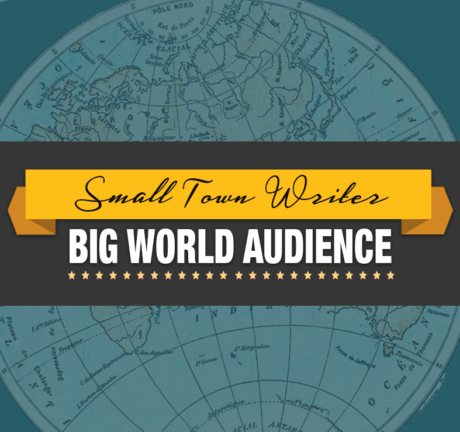
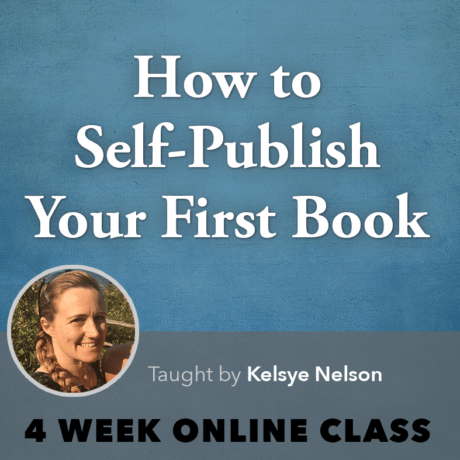
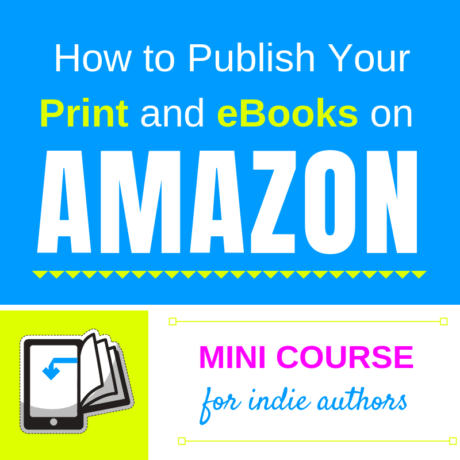


0 responses on "4 Sites to Design Your Own Stunning Book Ads In"