

Lead magnets are a crucial aspect of being a self-published author. It can make a huge difference in how many readers learn about your book, how many book sales you get, and how much money you make.
A lead magnet is something that you give away for free in exchange for people’s contact information. It can be a video or a PDF or a webinar or practically anything that is almost free to make.
Once you have spent some time creating your lead magnet, the next step is to integrate it into your website in such a way that it attracts readers’ attention. Here are four ways you can add it to your website and make sure your readers sign up!
1. Put your lead magnet “above the fold”
“Above the fold” is the top part of your website, which is the first thing that people see. (The phrase “above the fold” actually refers to the top part of a newspaper, once you have folded the page!) When you have added it to the top, you can change the template and the theme colors of your website to match the lead magnet, to appeal to the aesthetics!
2. Make your lead magnet a popup
Most websites use this technique, but it can, frankly, be a little annoying.. How often have we clicked on a website and been bombarded with popups, unable to find the close button? You don’t want your visitors to leave the moment they enter — which is why an exit popup is the best option. They look around your website and, when they leave, the popup comes up. So they’re not being blocked from seeking the content they were originally looking for.
3. Customize it for the 10 most visited pages or posts on your sites
Identify the 10 best performing posts on your site, and integrate the lead magnet at the bottom of each post. While you can use the same lead magnet for all of them, we at Gutsy Creatives have different lead magnets relevant to each post. For instance, a lead magnet on marketing will go under a marketing blog post, and a lead magnet on designing will go under a designing blog post.
4. Announce it to your email list
Remember not to neglect your existing subscribers! You have their contact information already, yes, but you need to make sure they remain interested in your content, so send them any new lead magnets via email before you pitch your sales or talk about your book.

Sharika Hafeez
Sharika Hafeez is a nerd, and she’s proud of it. Growing up, she fell in love with books and writing, and is currently following her undergraduate degree (for some mysterious reasons) in Physics. She likes procrastinating by watching the stars with a steaming cup of tea, composing poetry in her head.


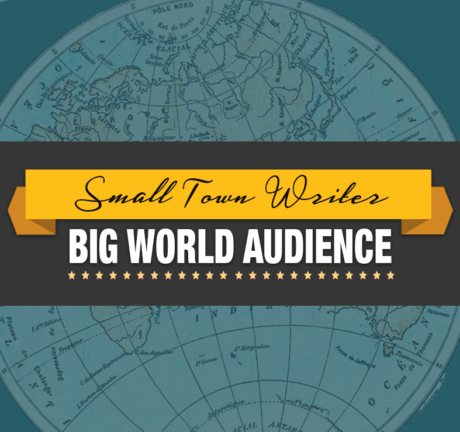
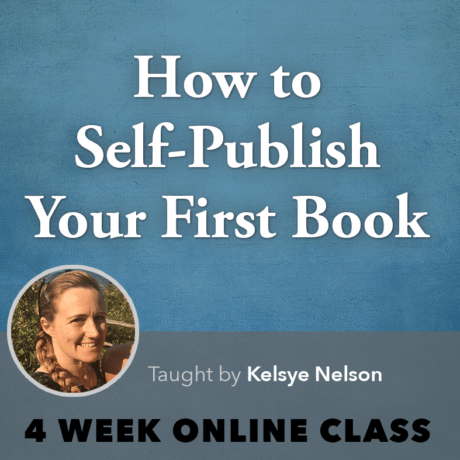
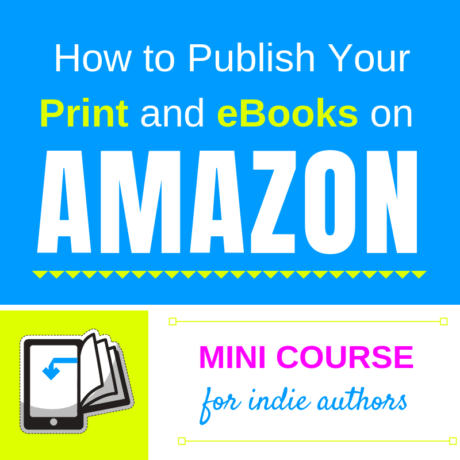


0 responses on "4 Ways to Add Your Lead Magnet to Your Website"