

In our Email Marketing Series, we’ve discussed the importance of using newsletters in your book marketing strategy to extend your reach and to keep in touch with existing fans. These emails are best kept to being friendly but concise, and relevant but short. And yet, just as much as the content of your emails matters, so does its design.
In fact, if the design of your email looks boring and unprofessional, your subscribers are not even going to bother reading the excellent paragraphs you’ve written. In order to create visually appealing as well as informative newsletters, you need to choose the newsletter software with the best design templates and other features that will give your emails a unique look. Here is a list of four such newsletter design platforms you can try out for yourself.
01. MailChimp
MailChimp is perhaps the most popular choice for email newsletters for its variety of unique features that will either let you customize existing templates or create one from scratch. These features include:
- You can choose from a variety of stunning pre-designed templates suitable for different types of newsletters.
- Has a smooth email builder and a drag-and-drop feature that lets you customize existing templates or create your own.
- Has a creative assistant that helps you resize your newsletters and create visually compelling graphics.
- Offers a content studio where you can build your own personal library of visuals for later use.
- Offers cross-design and A/B testing to make sure that every design you create looks good on different devices and email platforms.
Pricing:
Offers a free plan but with limited features.
02. Moosend
Moosend, one of the best email newsletter platforms you can use for free, allows you to create professional-looking emails with stunning, customizable layouts. Moosend comes with the following benefits:
- 70+ free designer-made, fully responsive email newsletter templates to suit a variety of occasions and events
- A drag-and-drop editor to customize existing templates to liven up to your brand name
- Allows you to insert images, videos, and all kinds of interactive elements without any HTML knowledge
- Offers a Landing Page Builder, which will lead your subscribers to attractive landing pages.
- Allows optimizations of templates for different devices and lets you switch smoothly from desktop to mobile view.
- Offers custom JavaScript options to add tools and widgets that are not included in the editor (this feature can come in handy if you have some knowledge on JavaScript and would like to customize your templates further).
Pricing:
You can sign up for a free plan that allows unlimited emails per month for 1000 subscribers.
03. HubSpot’s Email Marketing Tool
HubSpot’s Email Tool comes with a range of unique—and convenient—features that requires no prior experience in graphic designing. These features include:
- Pre-designed, customizable goal-based templates.
- An easy-to-use drag-and-drop editor that allows you to personalize pre-existing templates to suit your own requirements. Including its layout, branding elements, and calls-to-actions.
- Hundreds of free personalized pre-written emails such as co-marketing, customer reference, PR & blogging outreach, and sales emails. Gives you access to HubSpot’s free forms tool and HubSpot’s free CRM which lets you segment your newsletter lists contacts’ profile, property values, activities, and other characteristics to deliver truly personalized newsletters.
Pricing:
Starts Free (2000 emails per month)
04. Sendinblue
With its simplistic interface and easily accessible features, Sendinblue helps you create sleek and professional email content and equally enticing email designs. Its features include:
- Has a range of free pre-designed and responsive newsletter templates to suit your needs.
- Has a drag-and-drop builder that allows you to customize these pre-existing templates.
- If you have prior experience with HTML, it allows you to access the free HTML editor to further tweak your designs with more professionalism.
- Has a variety of WordPress plug-ins for more extensive editing.
- Offers ‘display conditions,’ which let you create newsletters that will show specific content to your subscribers.
- Has a built-in preview tool to make sure your email design looks perfect before you send them off to your subscribers.
Pricing:
The free plan allows 300 emails per day or 9000 emails per month.
Want to know the best way to entice someone to join your email list? Offer a high-value, relentlessly helpful or entertaining freebie!

Sharika Hafeez
Sharika Hafeez is a nerd, and she’s proud of it. Growing up, she fell in love with books and writing, and is currently following her undergraduate degree (for some mysterious reasons) in Physics. She likes procrastinating by watching the stars with a steaming cup of tea, composing poetry in her head.


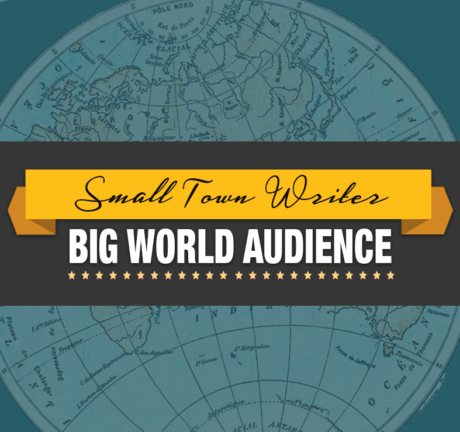
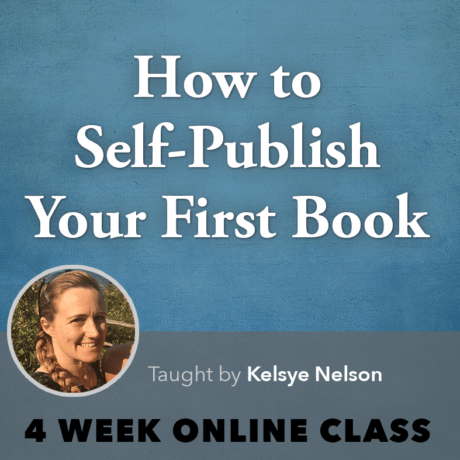
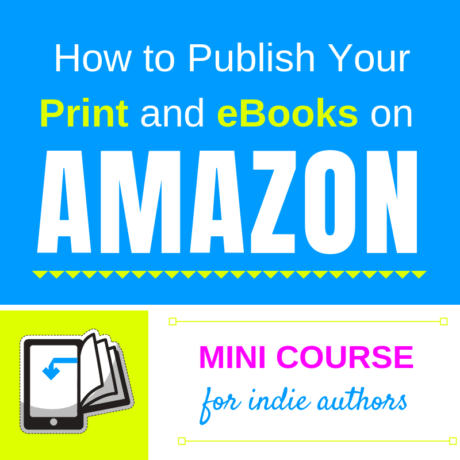


0 responses on "Email Design Platforms for Your Author Newsletter"