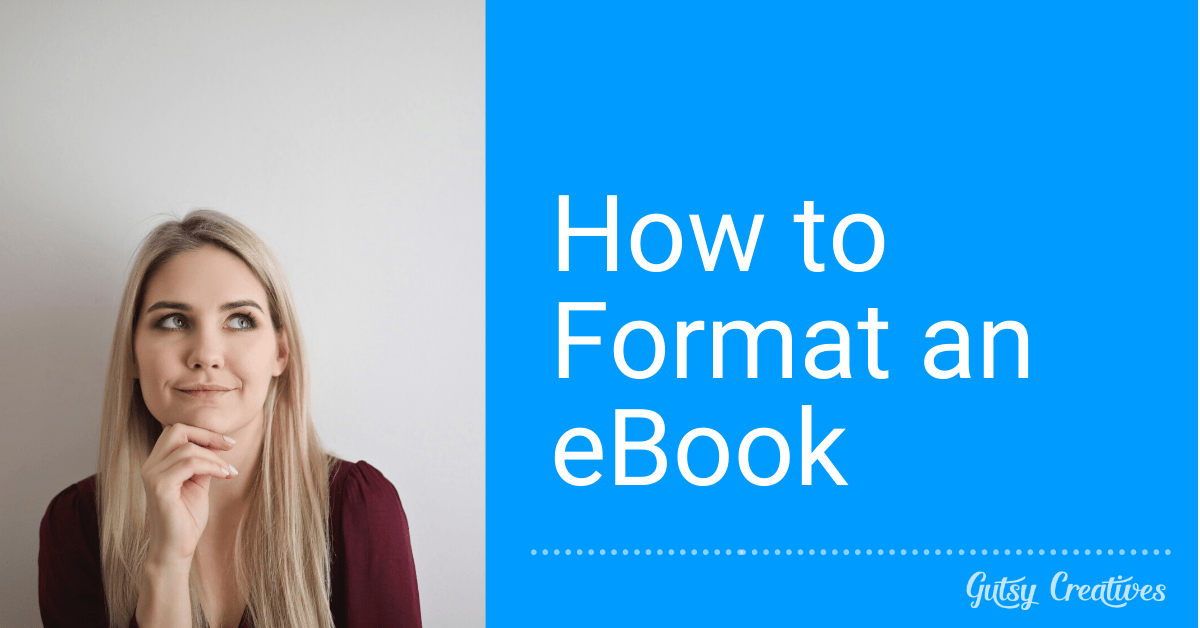

Preparing to publish a book? While it’s handy-dandy that Amazon’s KDP program let’s you simply upload a word document to the site, the auto-formatting leaves much to be desired. To create a professional book, format it on your own before uploading to Amazon or any other platform.
Here are three tools for formatting an eBook that I have used and can personally recommend. These vary greatly in skill level with Vellum being the easiest and InDesign the most complex. Scrivener may be the most economical option, but InDesign is a most for design professionals.
All of the formatting software I recommend below offer free trial options. Test drive them all and let me know which you prefer for your publishing adventures!
For those of you looking for a template to use while writing your book, skip on down to see the book outline templates
Vellum
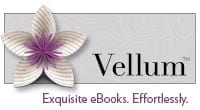
It’s true, I’m biased. I list Vellum first because the creators live near me and are wonderful, fabulous people who go out to writing events and support writers every way that they can. That aside, they also offer a tool to create the prettiest eBooks I’ve ever seen. I recommend Vellum for authors that do not want to spend a lot of time learning formatting software or tweaking their files to get them just right, yet still want books lovely enough to rival the top designers out there.
To use Vellum: Download the software for free. (For macs only.) Open your manuscript in Vellum and you’ll see it instantly organized into chapters. Auto-magical! Play with the settings and preferences to suit your taste. Export for iBooks, Nook or Kindle. You’re done!
Cost: Free software. Flat fee per book produced. Bulk discounts offered. They happen to be running a deal at the moment. Full pricing info here.
Scrivener

I have great, epic love for Scrivener because the organizing tools helped me transform my random collection of scenes and musings into an actual novel with plotting, story arcs and cohesion – oh my! However, Scrivener also offers robust eBook compiling features for just about every platform you can think of. I love the minute control and advanced features. The first few times I exported (“compiled”) my books in Scrivener, I had to do it again and again to get the final product just right. Now that I understand all the obscure settings, I only have to do it once. Sure, there is are plenty of tutorials that can help you avoid trial and error overkill if you’re into instructions and those kind of things. I recommend Scrivener for authors who need to export in a wide variety of formats and require detailed control.
To use Scrivener: Download the software. Compose your book in the program (WAY better than Word) or import your manuscript. Manually structure your book (they do offer some shortcuts). Compile for your desired eBook format using their vast array of options.
Cost: Buy the Software for $45. Export to your heart’s content at no extra cost. Try it out first with the free trial.
Tip: Run a google search for “Scrivener promo code” and you’ll almost always find a discount you can use to buy the software.
Adobe InDesign
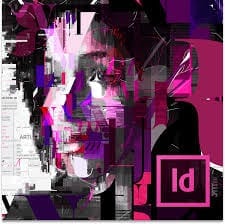
For years, I have used InDesign to create print interiors. However, new plugins make it possible to export eBooks directly from InDesign. I’m not as impressed with the export process and options compared to Scrivener, but the ease of exporting an eBook without having to rebuild the book in another program makes it my new favorite for eBook formatting. InDesign is a professional-level program. While I believe anyone with the desire may pick it up, don’t expect to sit down and figure it all out in an hour. I learned InDesign as a core part of my Graphic Design degree. However, there are wonderful tutorials on Lynda.com and Udemy that can teach you all you need to know.
I recommend InDesign to authors with technical ability that also need a solution for laying out professional print interiors.
To use InDesign: Download the software. Install the eBook plugin. Build your book within the program. Export using the Kindle for InDesign plugin.
Cost: InDesign is included in Adobe’s Creative Cloud software bundles. Purchase a subscription to InDesign only for $9.99/month. Discounts offered to students and teachers. Create as many books as you please. Here’s a free trial to start.
While I have used the three programs above and may personally recommend them, there are more options out there. I would love to hear from you if you’ve tried Storyist, Ulysses, or Bookow and have an opinion to share.
Of course, if you don’t want to do this yourself, you can always hire a pro to do it for you on Gutsy Creatives.
BONUS RESOURCE
Outline Templates from the Self-Publishing School
If you’re still struggling to finish writing your book, these free book outline templates from the Self-Publishing School may be just what you need! The pre-formatted, fill-in-template is easy to use, plus provides pre-built pages that comply with industry standards (and a few more surprise features)! You can choose between the fiction or non-fiction versions. Download your book outline template for free.



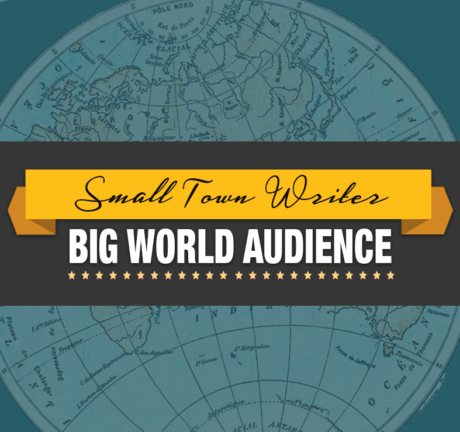
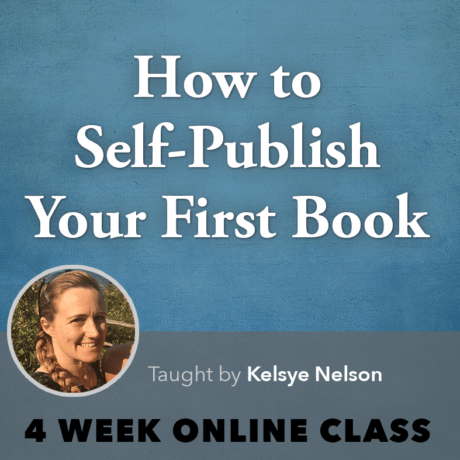
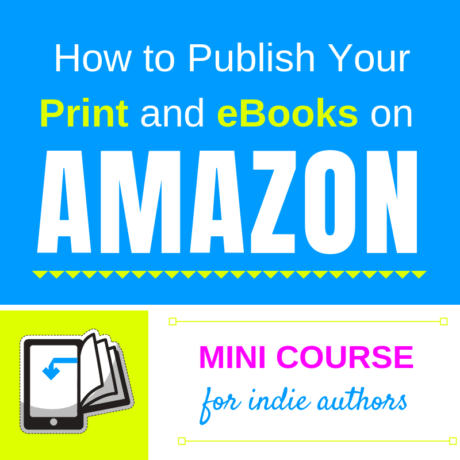


0 responses on "How to Format an eBook"