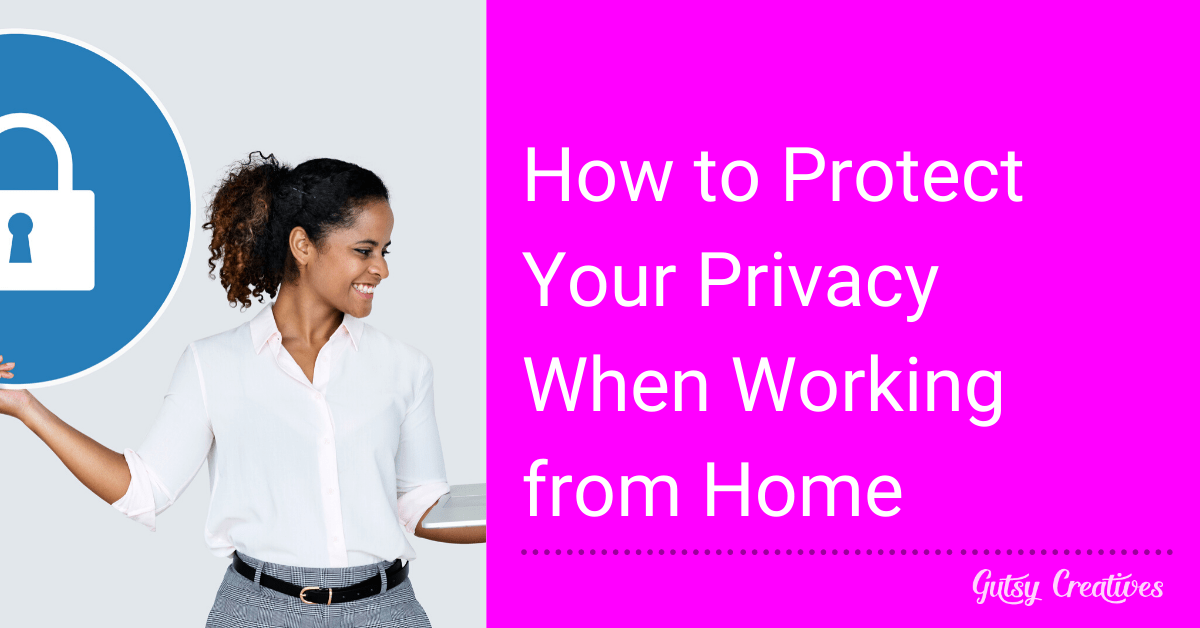

Have hackers stolen your online credentials? Chances are excellent some are, since “we’ve discovered 15 billion-plus credentials” posted online, a July 7 report from Digital Shadows reveals. And those are just the free ones hackers pass around like party snacks on the dark web.
Because your chances of getting breached increase every day—as cybercriminals club together and trade hacking techniques—the best action to protect you and yours is to use a virtual private network (VPN), which locks up your user names, passwords, emails, and texts before they leave your computer and phone.
(And yes, we should also work on passwords, but that means nothing if hackers can so easily steal our new ones as soon as we change them.)
Armor Your Computer & Phone
Your computer and phone can use military-grade encryption to package your credentials—and everything else you send to the internet—and the VPN wraps a protective pipeline around your data for its trip to the VPN service’s computers.
Those computers send your data securely on its way, receive responses, and encrypt the data back to your computer and phone, which decrypts it and presents the reply from the website on your screen.
The VPNs still don’t help when destination websites, such as Yahoo, get their computers hacked—but without a VPN, you’re at the mercy of anybody in your neighborhood and everywhere else you go on the internet.
Which VPN Is Best?
1) are they secure?
2) are they private?
3) are they easy to use?
4) what’s the limit on users and bandwidth?
5) are they expensive?
Full disclosure: I’ve used six other VPNs. I like SurfShark best. It’s on sale now, and I get nothing from them for recommending.
Answers:
1) The VPN market is very competitive, and they all offer tremendous encryption.
2) Real privacy demands a “no logs” policy, so no record is kept of your traffic, because such records could be seized or stolen. SurfShark is torrent-friendly, no logs.
3) A simple interface is desirable, but since a VPN is so essential, it’s good to read about the software—especially the kill-switch, which stops you from surfing unprotected.
4) Almost all VPNs have a device limit and some throttle downloads, but SurfShark allows you and yours unlimited devices and bandwidth.
5) SurfShark wins on value for money. Others are excellent technically, but so is SurfShark, and its pricing is superior.
Sweet Gets Sweeter!
SurfShark’s current sale is $47.76 for two years, with a 30-day guarantee. That’s $1.99 a month.
Yesterday I texted Lance at SurfShark about my subscription. Me: “I bought that $48 deal for two years last year. When it runs out, will you bill me $48 for the following two years? For life?”
Lance: “Yes, if the auto-renewal stays on, the price never changes. The length of the sub doesn’t change either.”
So, $48 down and $48 every two years. That’s $1.99 a month for no-log, internet protection for unlimited devices, for as long as you want.
Find this deal at SurfShark. If you have a current VPN on a Mac, I’d use “App Cleaner & Uninstaller” (three-day free trial) to clear it out—and then restart— before installing SurfShark. On PCs, use “IObit Uninstaller Free.”

Mark Hennon
Mark Hennon is a computer consultant, environmental activist, and author of nonfiction, science fiction, and urban fantasy. Read his DailyKos articles here.


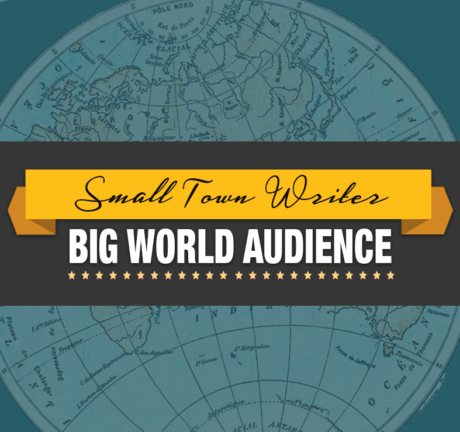
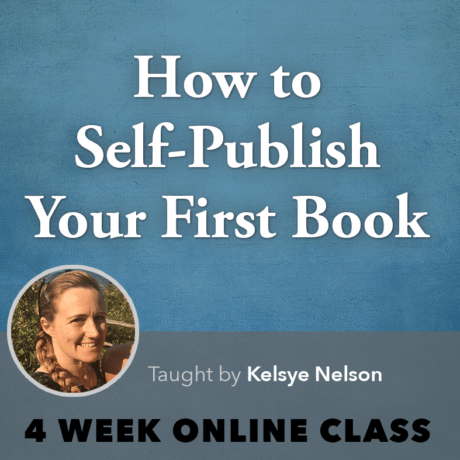
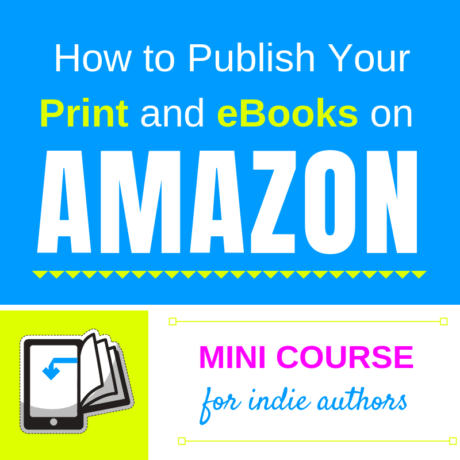


0 responses on "How to Protect Your Privacy When Working from Home"